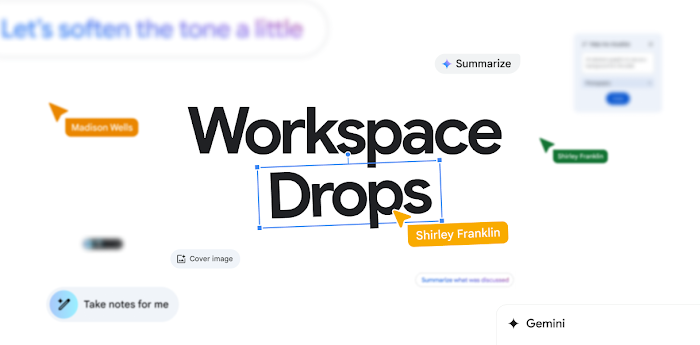May Workspace feature drop: New AI features for better collaboration and research, plus NotebookLM Mind Maps

The Google Workspace Team
Google Workspace Newsletter
Keep up with the evolving future of work and collaboration with insights, trends, and product news.
SIGN UPCatch up quickly, get deeper insights, and shine in meetings.
Welcome back to Workspace Drops, where we highlight the latest innovations designed to help you do more with Google Workspace — because how you work matters. Today we’re excited to share new AI-powered capabilities that make it easier to stay informed, gain deeper understanding from your information, and present your best self in virtual meetings.
Here’s what’s new:
- AI summaries: Stay on top of everything going on at work with instant content and conversation summaries in Gmail, Google Chat, and Google Docs.
- NotebookLM: Visually explore the connections between your sources, like Docs, Slides, websites, and more, and discover new resources to expand your research.
- Google Meet: Look and sound your best in hybrid meetings — on your laptop or in the conference room.
Google Chat, Google Docs, and Gmail: Summaries of content and conversations within your apps to help you stay on top of everything going on at work.
Gmail is helping you catch up on emails more quickly with new Gemini summary cards on mobile. These cards appear at the top of emails when a summary could be helpful, such as with longer email threads. This gives you a quick snapshot without you wading through the details. Gemini summarizes all the key points from the email thread and refreshes it when people reply.


Gmail summary cards on mobile help you stay on top of your email.
We know that keeping pace with the constant stream of information at work can feel overwhelming. That's why we’re introducing more intelligent summarization features across Google Workspace apps, designed to help you glean what’s important and stay on top of your work. For example, Gemini summaries in the home view of Chat, now available in more languages, offers one place to see what’s happening across every conversation, so you can prioritize your time and attention.


Summaries in the home view of Chat — available in English, Spanish, and six other languages.
Google Chat now also helps you quickly understand the content of shared Workspace files. Say a colleague shares a lengthy document or presentation in a busy chat space. Instead of opening the file and spending valuable time reading through it, you can now get the main takeaways from a succinct, accurate summary before deciding whether to take a deeper dive — all without leaving the chat. This is particularly helpful for quickly reviewing materials before a meeting or when you're trying to catch up on multiple discussions.


The new summary building block in Google Docs, powered by Gemini, offers readers a new way to get up to speed on the latest information in a document. Gemini instantly generates a concise summary of the document, whether it’s a research report, launch plan, or sales pitch, and makes it easy to insert the summary at the top of your document. Plus, you can keep the summary current by simply refreshing it any time you edit the content.
NotebookLM: Visually explore the connections between your sources like Docs, Slides, websites, and more, and discover new resources to expand your research.
NotebookLM continues to evolve with new features designed to enhance your understanding of not just what information you have, but where it comes from and how your information sources relate to each other. Now, you can generate interactive Mind Maps to get a quick overview and understand the big picture and key themes of your source material quickly, or get a clear entry point into new topics, making it easier to understand their main concepts before diving into the details. Interactive Mind Maps can help you connect the dots and visually discover how different ideas relate to each other and identify links and associations that might not be obvious, or they can help you organize your thoughts to structure information, to improve how you understand and remember it.


You can also use the new discover sources functionality to find resources from the web related to the topic you’re interested in. You can then easily add these sources to your notebooks, expanding your research and building more comprehensive notebooks. This helps you discover high-quality background information and research papers right within NotebookLM, and gather information more effectively, saving time and effort.


Discover and add additional sources to help bolster your notebooks.
NotebookLM also has a new output language selector that allows you to choose the output language for generated text within NotebookLM. This means you can generate study guides, briefing documents, and chat responses in numerous languages, making it easier than ever to understand and share work.
Google Meet: Look and sound your best in hybrid meetings, on your laptop or in the conference room.
In today’s hybrid work environment, it can be tough to stand out in meetings. That’s why we’ve introduced new AI-powered features in Google Meet to keep you looking your best, whether you’re joining from your laptop or the conference room.
For an improved hybrid meeting experience, new dynamic layouts offer a more efficient view of attendees, with smaller "portrait tiles" that focus on individual faces and larger “room tiles” that help everyone be seen. With dynamic tiles, individual video tiles are created for up to three in-room attendees using Google Meet hardware, while AI automatically highlights the active speaker. Plus, face match allows those in-room attendees to associate their name with their dynamic tile via Companion mode, ensuring clear identification for everyone in the meeting.

We've also fully rolled out powerful studio effects for customers on business and enterprise plans, perfect for those joining from their laptop. Studio look applies generative AI to your camera’s video feed in real time, enhancing video quality and increasing sharpness to bring you into focus. Studio lighting simulates studio-quality lighting, allowing you to adjust the light position, color, and intensity to ensure you’re perfectly lit. To combat poor audio quality, studio sound recreates and balances missing or distorted frequencies, making your voice come through crisp and clear. These features mean you can join every meeting feeling confident that you're presenting your best self.


These are just some of the ways Google Workspace is evolving to help you work smarter and more effectively. We're committed to bringing helpful AI-powered innovations to your favorite tools, so you can focus on what matters most. Stay tuned for more updates from the Workspace team that actually help you get work done.